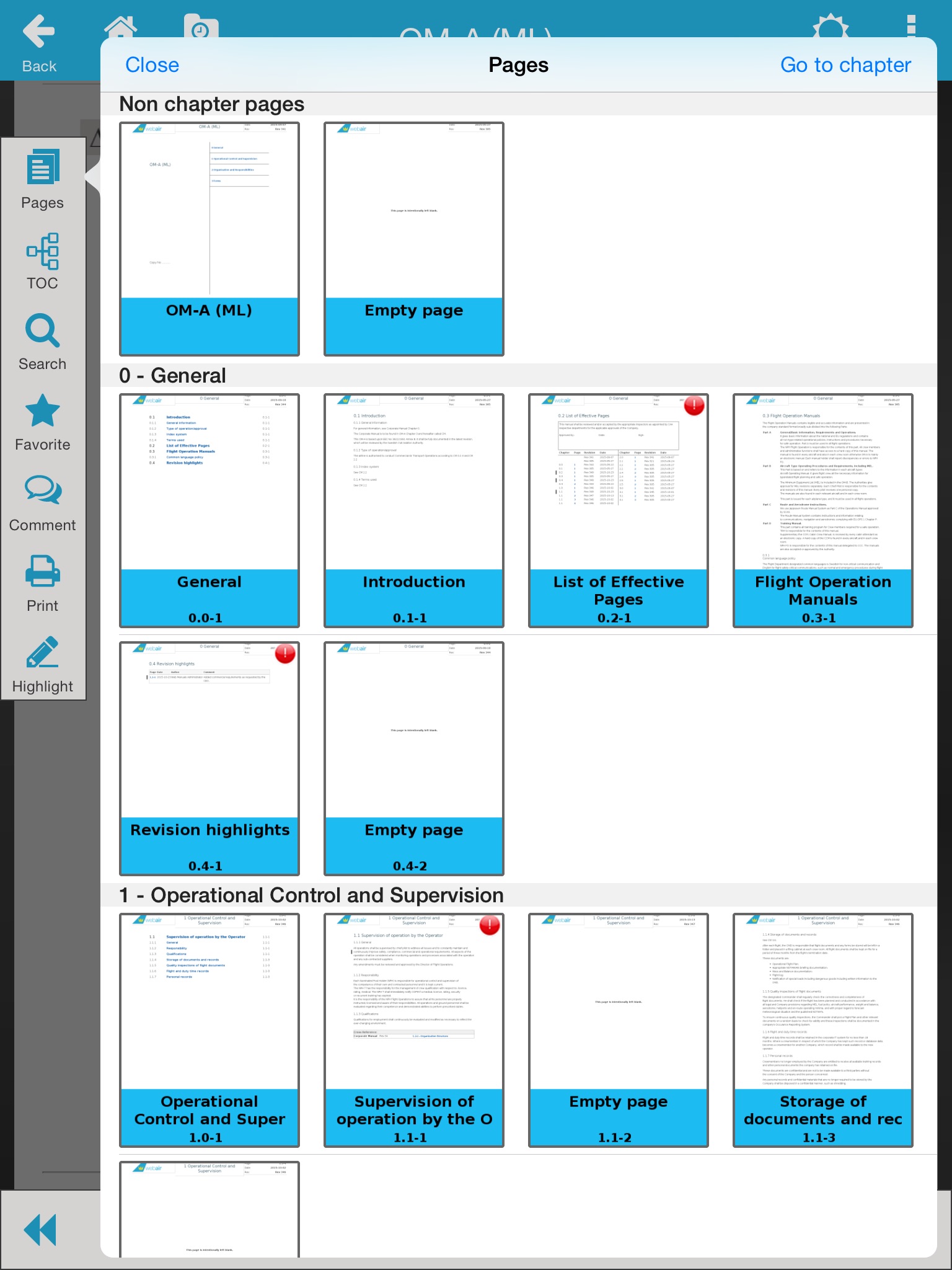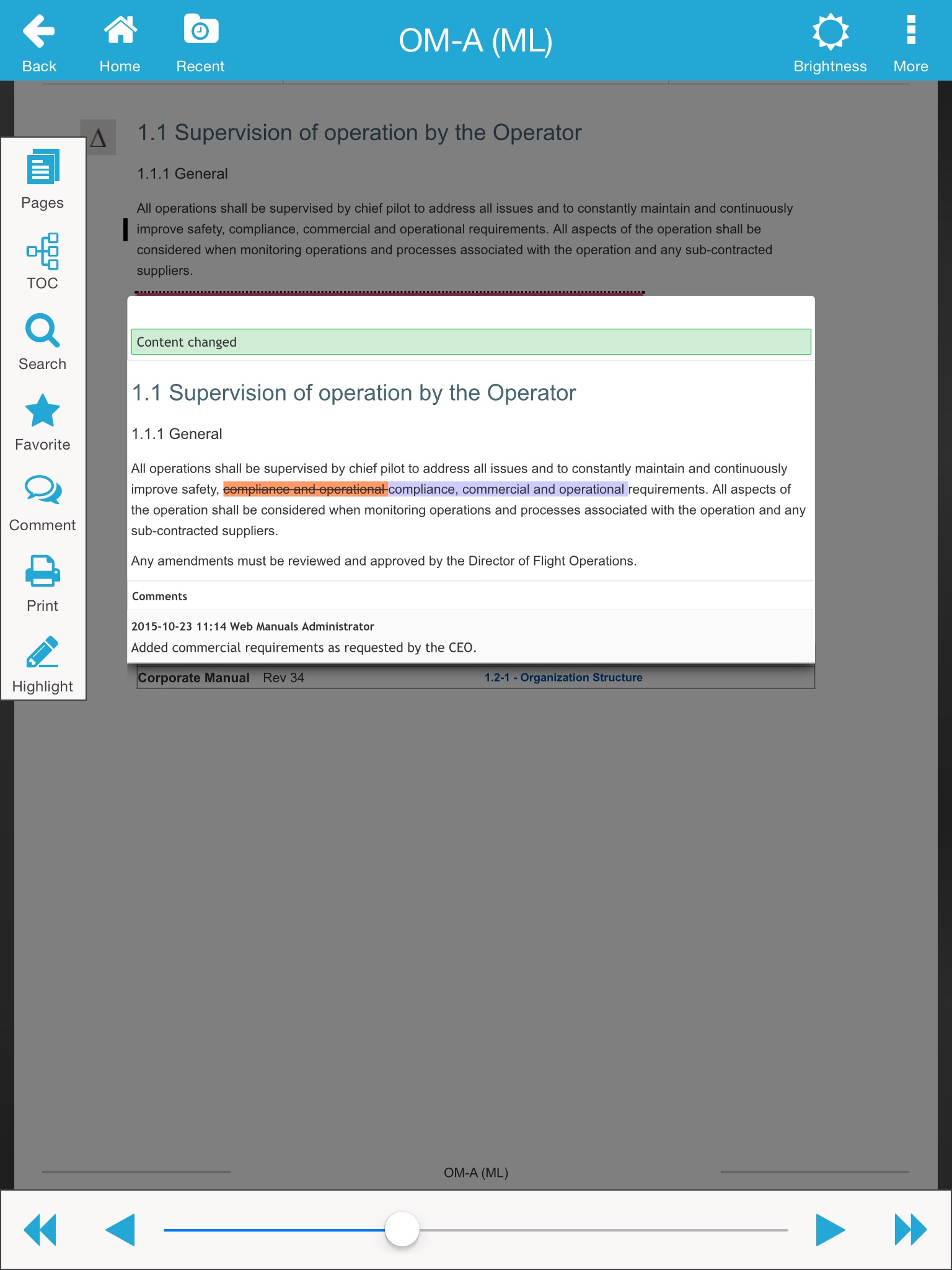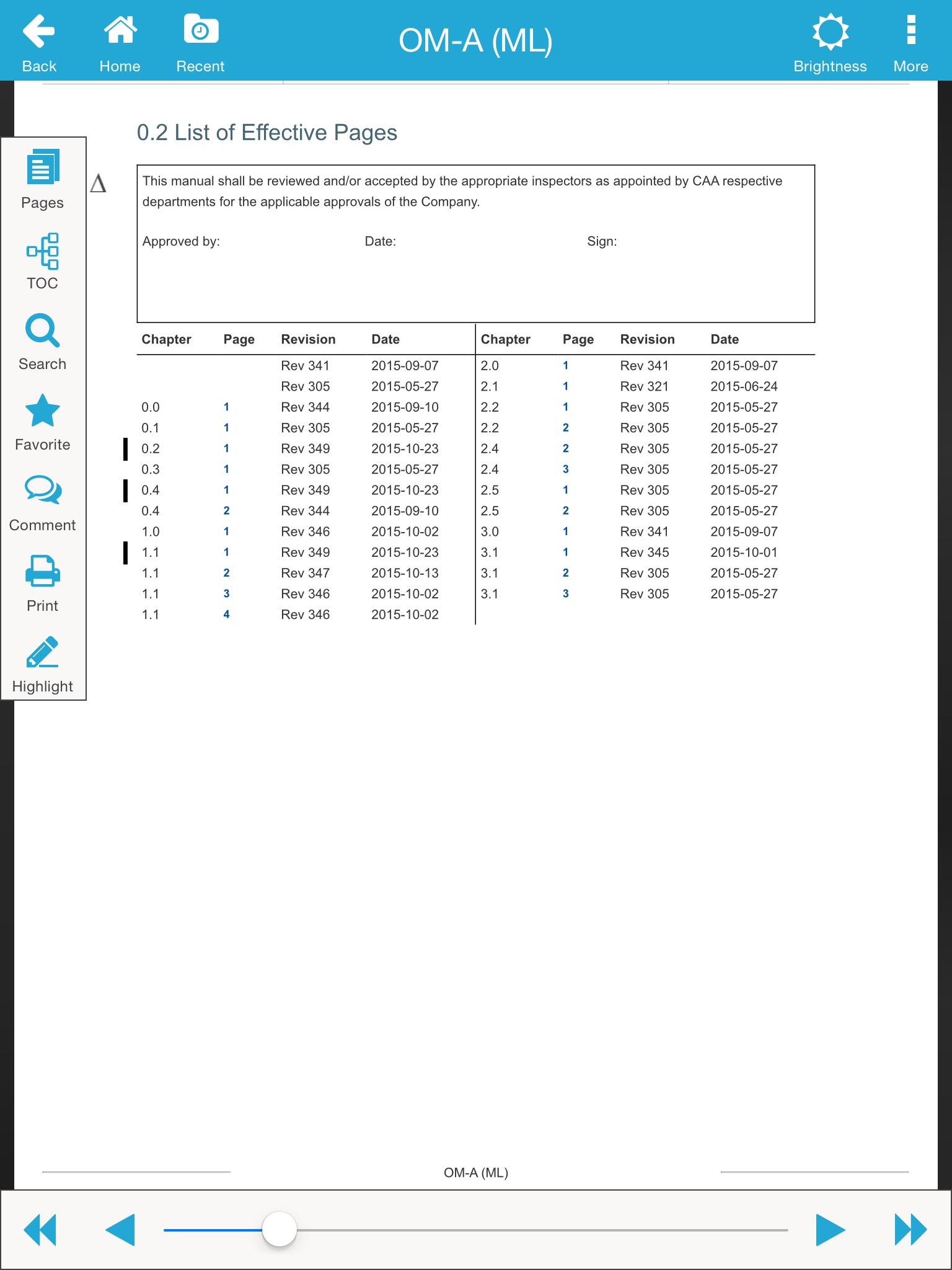Web Manuals app for iPhone and iPad
Developer: Web Manuals Sweden AB
First release : 08 Feb 2013
App size: 48.3 Mb
The Web Manuals Reader app for iPad is an easy-to-use document reader for airline operations manuals, notices and forms.
The Web Manuals Reader supports instant end-to-end publishing of manuals, notices and forms in a controlled an accurate manner. Documents will be synchronized from the Web Manuals server to the iPad to allow off-line reading, searching and linking between manuals. Downloaded forms may be filled out offline and then submitted once online again. The Web Manuals Reader app supports personal login for any number of users on the same device, while managing personal preferences, comments and bookmarks for each user.
The Web Manuals Reader app is suitable for staff working on-board, on ground or at outstations at airline operators, airports, MRO’s, ground service providers or any other safety-critical environment within the aviation industry. The Web Manuals Reader app has been approved by a number of European Civil Aviation Authorities for use as in the iPad as a Class 1 and 2 Electronic Flight Bag Device.
The Cloud application Web Manuals provides a platform for the digitization of manuals which enables companies in the aviation industry to improve knowledge management and safety while enabling cost-efficiency and operational flexibility.
The mission of Web Manuals Sweden AB is to deliver peace-of-mind by making controlled knowledge accessible to individuals in safety-critical environments.
To try out the Web Manuals Reader for yourself, please install the app and use "Try out the WebManuals demo" button.
Then tap the folder icon in the navigation bar to start retrieving the sample documents in any of the categories.
The document will download in a few seconds and you can then open it by tapping on the thumbnail in the home screen.
Press menu in the upper right corner and choose "Help" to open a guide for the Web Manuals Reader.